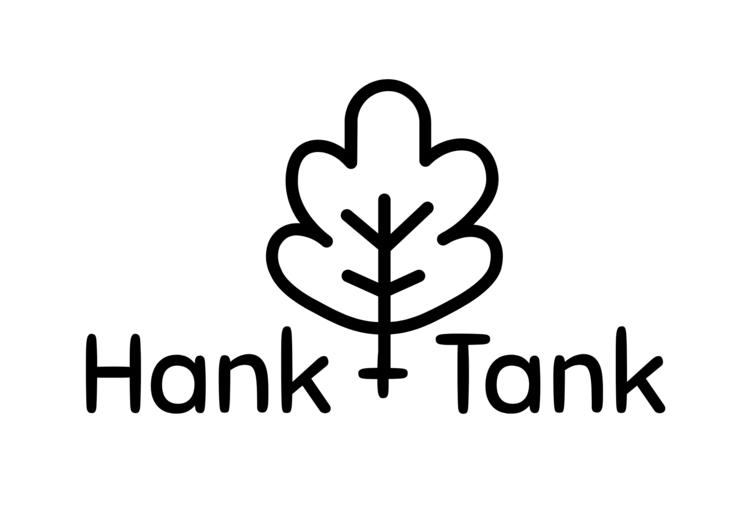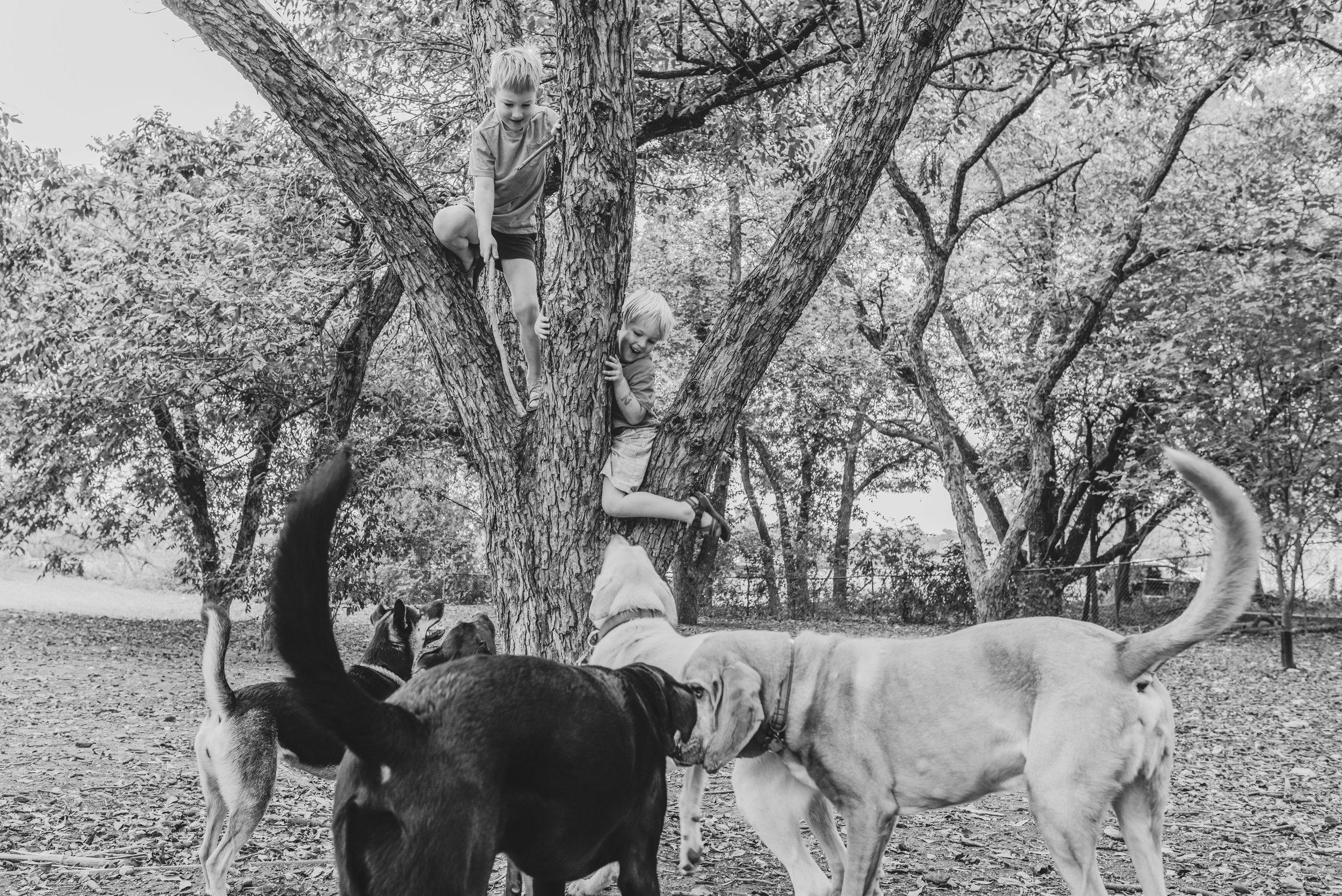Over the past several months working for different clients I've come to realize that the presets I had previously shared in this blog which were developed for my personal use weren't always great for clients that wanted natural colors in their images.
So, I developed what I'm calling a "Matty B.'s - Natural Light" preset that can be added to images to give them more normal coloring. You'll notice in the examples below that reds pop quite a bit more, and the blue and purple tones are tamped down. Shadows and Blacks are also a bit more pronounced.
As part of this update, I've also tweaked Matty B.'s - Color and Matty B.'s - Black and White presets so that they're more in line with the coloring I'm favoring these days. Clarity has been reduced in the Black and White preset, and whites have been brought up slightly from my previous Color iteration.
If you'd like to download these updated presets for Lightroom Classic CC you can download them here. Examples for each preset with three of the same images are below. If you have feedback about what you'd like to see tweaked or what kind of preset you'd like for me to create next I'd love to read your comments below. I'd also LOVE to see any photos that you have edited using my presets. Gosh, that would bring me so much joy :)
Instructions for adding the presets to your Lightroom Classic CC: After you've downloaded the presets you'll then need to unzip them add them to Lightroom Classic CC by following these instructions.
Have a great day!
Matty B.'s - Black and White:
Matty B.'s - Color:
Matty B.'s - Natural Color: